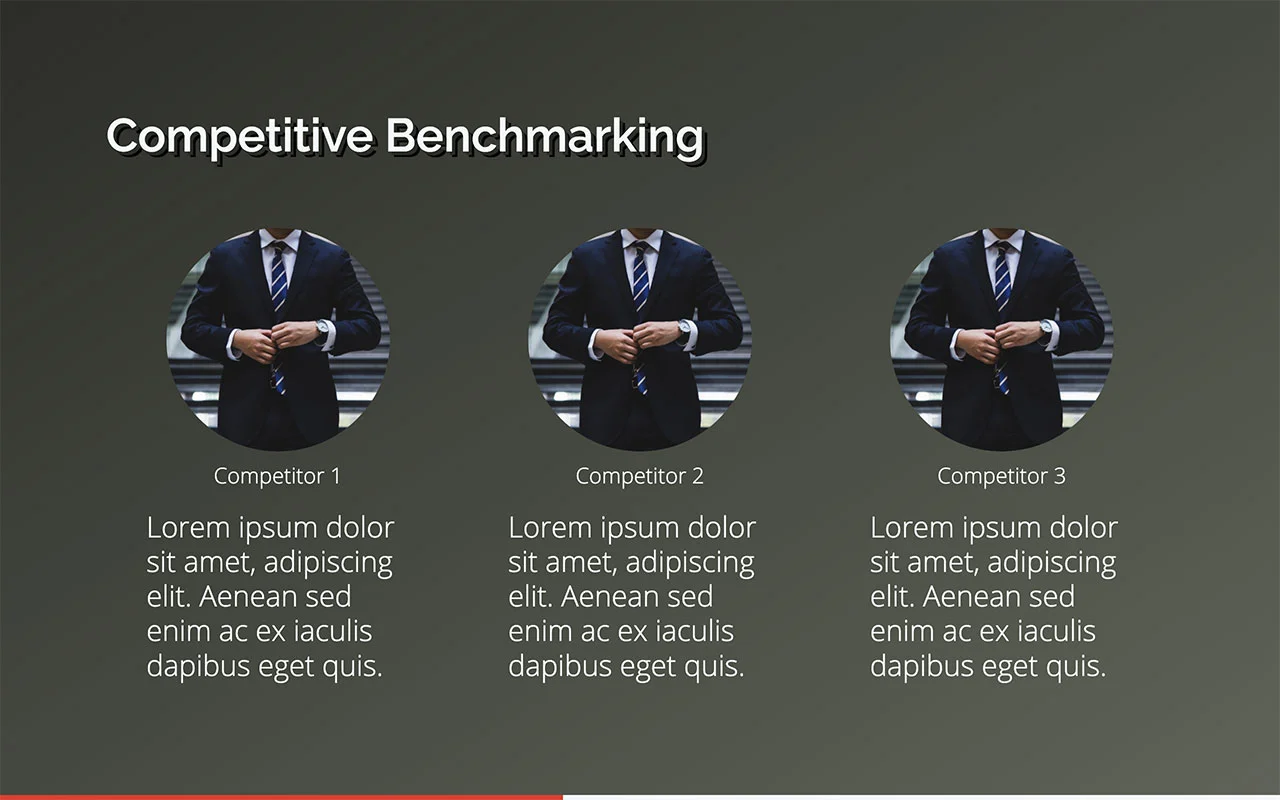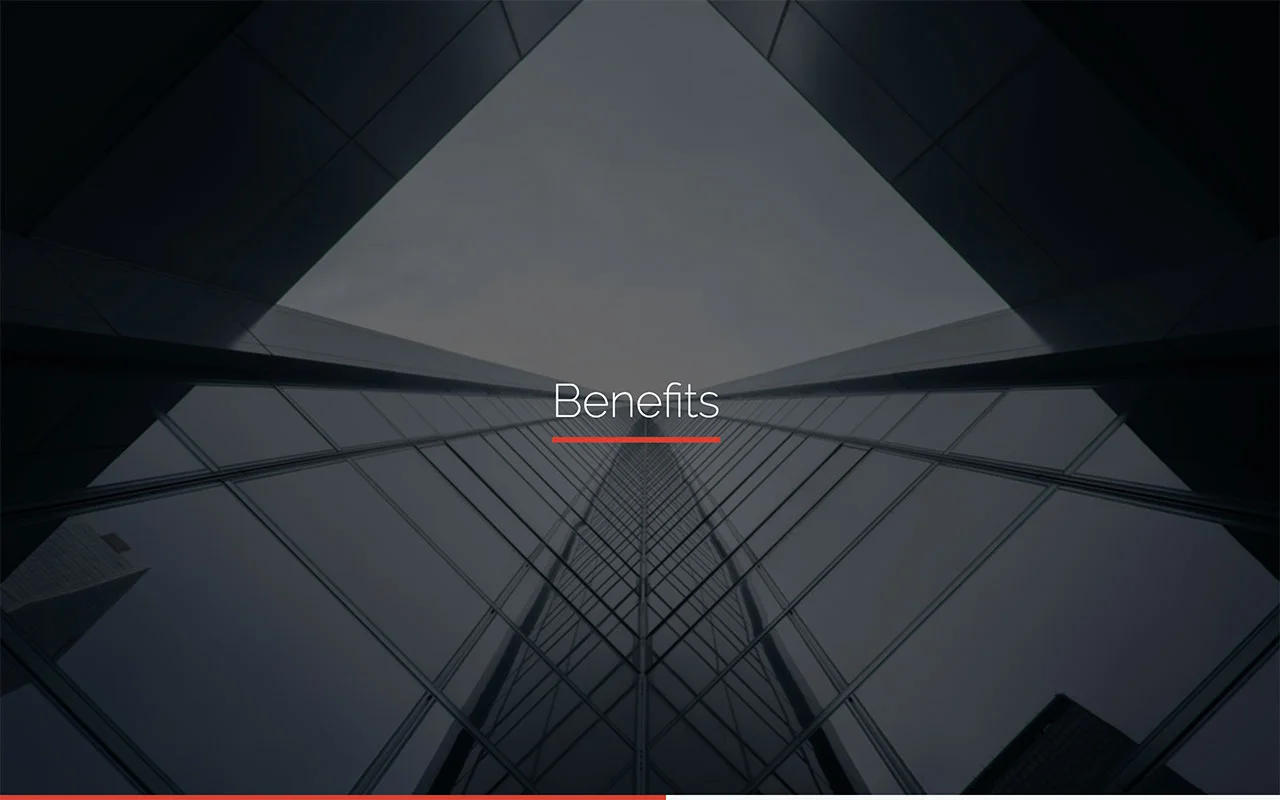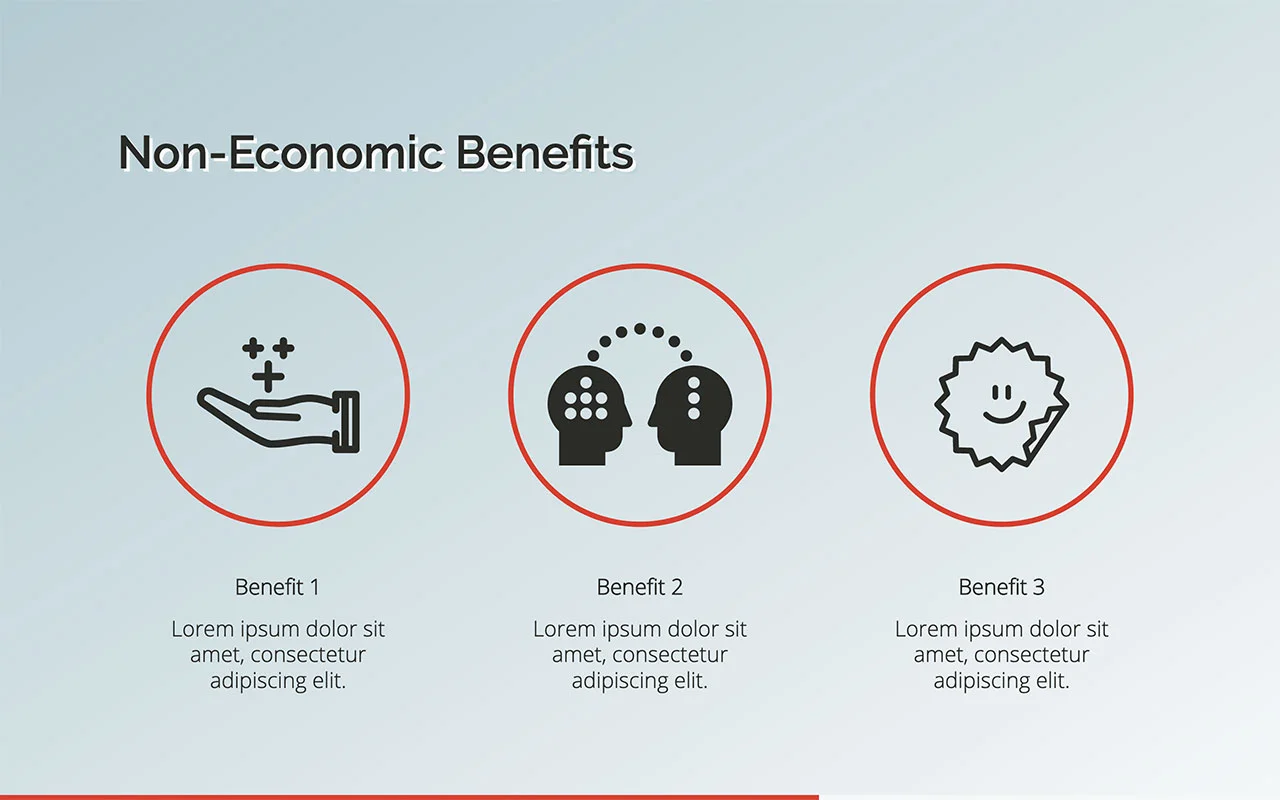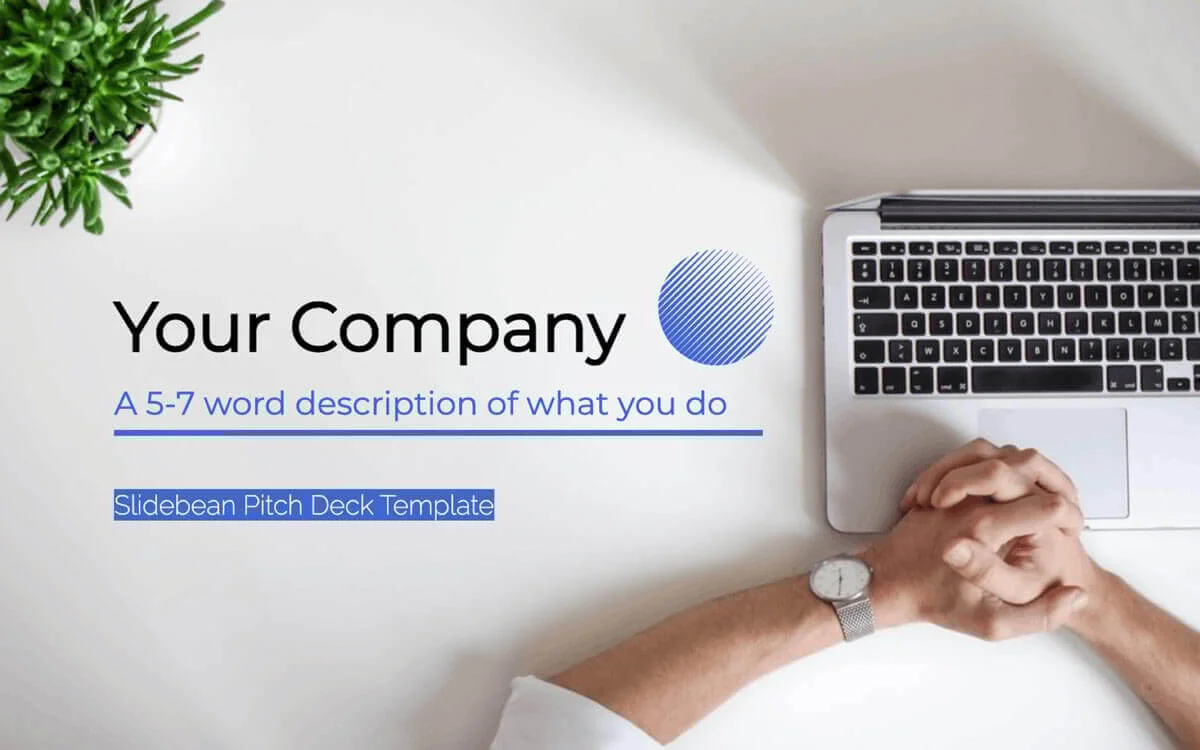UC Davis Business Case Template
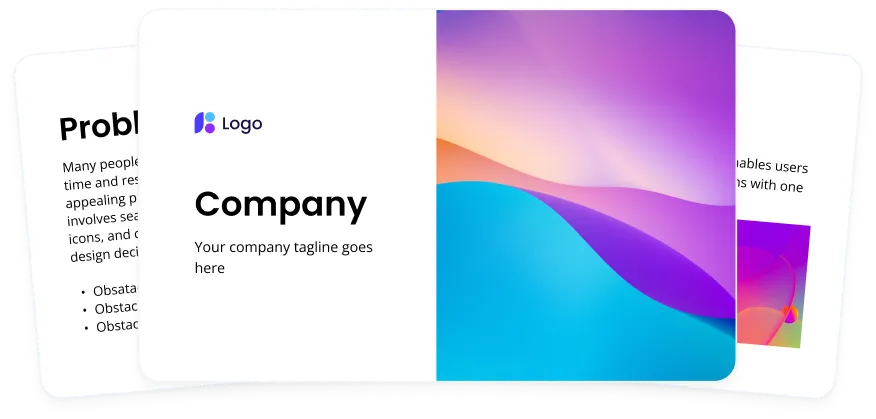
AI generated Pitch Deck 🤖
Based on UC Davis’ original template, this business case presentation template’s the perfect way to present the results of any business case. It also serves as a guide for the key elements that need to be added. If you’re looking for the best business case presentation template possible, we have it right here at Slidebean.
What is a business case presentation template?
A business case presentation is an outline of questions. It defines all areas that need addressing for an informed decision of whether or not to move forward with a project. The purpose of creating a business case is to evaluate and convey the benefits of a proposed business change. Therefore, it’s ideally delivered during a project’s early stages.
A business presentation like this should include costs and risks for decision-makers to successfully make an informed decision. This type of deck can also be helpful in planning and evaluating progress for different projects.
Sponsors and key stakeholders are the ones to review business case presentations. It’s worth clarifying that they’re the ones using it to help drive their decisions.
Is there a difference between a project proposal and a business case?
There is. A business case needs to include much more detail than a project proposal. A project proposal is a document to help get funded or a project started and signed off. On the other hand, a business case allows stakeholders to an existing project define if and how the project will move forward.
The above doesn’t make a business case a much lengthier document. A business case can be short or long as long. What it absolutely needs is to clearly and fully define the benefit to a given initiative.
How to write a business case presentation
Summarize the project’s benefits. Focus on its value to help stakeholders make the best decision. And talk about the project’s goals, as well. Do so in detail.
There are primary areas that must be included in the best business case presentation template, no matter what. To answer how to write a business case presentation, we’ll cover those next.
Main items to be included in a business case template
- State the problem or opportunity on which the project focuses.
- Give possible solutions as well as the deriving benefits and disadvantages for each.
- Include the risks that come with the proposed solution.
- Mention costs and give a timeline.
- List required resources and any likely consequences.
4 tips on a business case presentation
1. Center your business case on what’s most important to its stakeholders. In most cases, that would mean the project’s ability to generate a return on investment (ROI). Therefore, explain how the project ties in with strategic objectives.
2. Don’t dwell on risks too profoundly. Stakeholders only need to be aware of them.
3. Talk about other people involved in the project. Having key parties associated can help with project engagement.
4. Finally, try to end your presentation on a high note. First impressions mean as much as a wrap-up to a business presentation. Keep that in mind for your presentation’s start and end.
Steps to the best business case presentation template
The following steps to our business case presentation template should help you create your own business case delivery and rock at it. Feel free to download to PDF or PPT when needed.
1- First, start with a straightforward presentation slide that gives out the name of the project. Of course, brand it with colors relevant to the project itself as much as possible.
2- From there, move on straight to investment’s description. You can already give away the project’s objective and problem (or opportunity) on the same slide. We show how to do this with a few images over our second template’s slide.
3- Then, define the solution strategy. And move from that to listing the main activities needed to get things done. List the activities in a different slide from the solution you just gave out. This is why we’ve left plenty of visual space for activity naming and its corresponding descriptions on our template’s slide 4.
4- Your presentation should be reliable if you then describe vital attributes to the project over a single slide. Assisted by relevant images, then create a new slide that explains what the project’s strategic fit is.
5- Translate strategic objectives into a graph, if you can, wherein you list KPIs. The different colors will help establish differences between each and graph them so you can better illustrate how they relate to one another. You can also follow this with a pie chart that defines channels for strategic objectives to be developed.
6- For the next slide, expand on key assumptions and dependencies. You can use this as a literal title to move on to the actual assumption description over a subsequent slide. Tie it in with the strategic fit, if you can.
7- Next comes the project’s primary efforts slide. You can use a table here with a few rows and columns. Name the effort and number them, describe each in a new cell, and speak of timeframes. After a release and end date specification, you’d just need to couple that with the names of the diverse people in charge before moving on to the next slide. Competitive benchmarks. Now’s the time to have your essential benchmarks so clear you can list them visually and succinctly.
8- From there, you can move on to solution recommendations. Define why you’re recommending each solution, of course. After that, list the benefits in terms of revenue. You should be able to give a pretty isolated and firm number.
9- Then comes the product/cost savings slide. For this, we included a few guiding questions. We’re hoping these will be helpful to you in defining this slide. As you can see, we also give you tips in the text to that slide that should help furnish the perfect content for a business case presentation in terms of savings.
Don’t forget your non-economic benefits. List a few of the most significant benefits on which you can also count for this project that are not necessarily tied to economic earnings. The next two slides will also help with that. We’ve created room for measurable and non-measurable benefits throughout those 2 different slides.
10- Finally, go into the cost overview. We advise complementing development costs and capital spending on one slide with ongoing expenses on another.
And, at last, we’ve left a slide for you to detail all FOE resources before you close this with a financial summary. You’ll find 2 slides at your disposal for that final data. One’s for the first 4 quarters to a project’s 12 first months. And the other is for reporting on the subsequent 4 years from 1-5. Both get reported in terms of capital expenditures, operating expenses outside of depreciation, the total cost, and the range of depreciation itself. A couple of simple tables do the trick for that.
Easy-to-build business case presentation templates
And there you go! You have your hands on one of the best business case presentation templates out there! And you’re most welcome for this guide. If we can help you in any other way, feel free to give our content and design services’ web page a look.